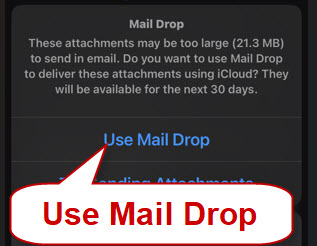PHOTO SHARING INSTRUCTIONS
From your iPhone:
-
Tap here to open an email
-
Enter your name
-
Tap the "<" symbol above the keyboard.
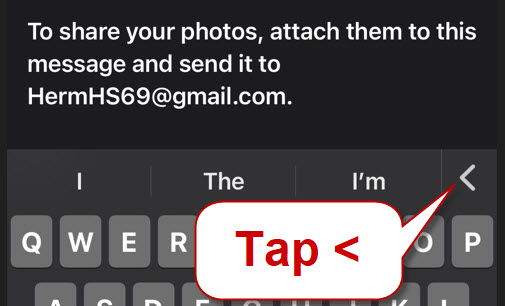
-
Tap the photo icon.
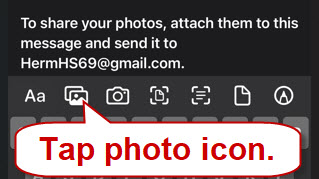
-
Select the photos you want to send, tap Done.
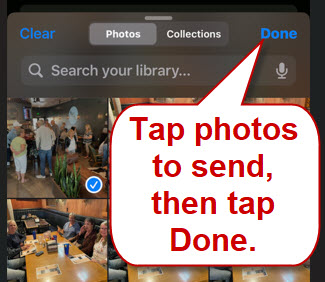
-
Tap the Send icon (the up arrow in the top right).
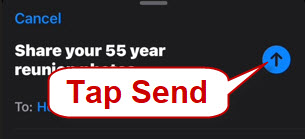
-
Select Large (4.1 MB) for the image size.
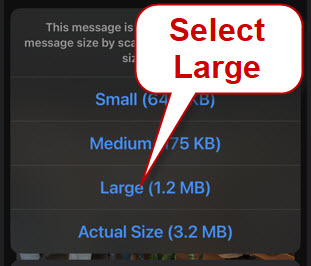
-
If you get a message saying the attachments may be too large, tap Use Mail Drop.